There are many and varied ways of reporting out of CRM. Most report requirements can be achieved using the CRM front end without having to resort to writing custom reports using SSRS and the like.Very briefly the following outlines the reporting options in order of complexity:
- CRM Views and Advanced Find - Being able to defined and save Advanced Find and system queries is by far the most common type of "report" in CRM. As long as your requirements are just to return records from a single entity and the criteria for the report can be supported by the Advanced Find query options, this is the report to be using. This report has been enhanced significantly in CRM 2011 by including visualization and drill down options using the built in charting capability
- Excel Reporting - Excel reporting is an extension of the CRM Views allowing for the data to be dynamically exported and then once you are in the Excel environment, you can use the full capability of Excel visualization to render pivot tables, charts etc. These can be saved as actual reports in the Reports area of the application as they can be connected to live data like all of the other reporting options.
- Charting/Dashboards - With the introduction of CRM 2011, this method of reporting/visualization has to be next in terms of level of complexity (i.e. not very). Anyone who is familiar with creating charts using the likes of Excel (as illustrated above) should be able to use the CRM front end tools to create charts and, by extension, dashboards (which are just a bunch of charts, views etc. grouped together in a single presentation to present key metrics in a visualized format). Charts are of course also then used to integrate and extend the CRM views as already illustrated above.
- Report Wizard - This walks you through the process of building a report. This is not too dissimilar from building a pivot table report. This approach is often useful as a starting point to build reports as you can then export the generated "rdl" and use SSRS to tweak the report further and add features not supported by the wizard.
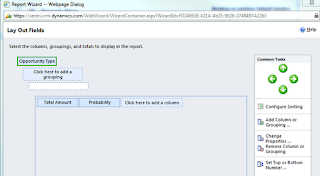
- SSRS Reporting - Typically you would use SSRS to create a custom report because the query, format, grouping, layout etc. that is required cannot be supported by any of the above. Ensuring your report adheres to the SDK guidelines will allow the report to integrate in a context sensitive manner into your CRM forms and views. Most times a SSRS report is also fairly straight forward that involves creating a query joining several tables together and then rendering the results into a table. However the sky is pretty much the limit when it comes to SSRS Reporting as you can leverage the full capability of both SSRS and SQL in order to manipulate the data in exactly the way you want.
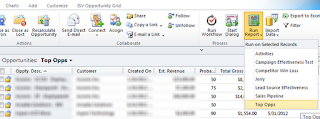
- Data Warehousing/Data Mining/Cubes etc. - This gets us into the most sophisticated area of reporting which typically involves extracting the operational data into a separate data warehouse and building cubes against that data to be able to create Key Performance Indicator dashboards, view trending etc. Customers typically do not get to this level of reporting until they have been using the CRM system for some time and have accrued lots of data that can be analyzed to identify interesting patterns, trends etc.There are a number of 3rd party ISVs that directly integrate with MSCRM and generally greatly simplify this activity.



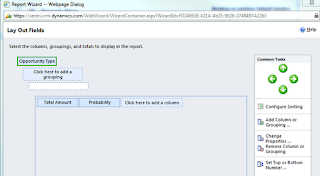
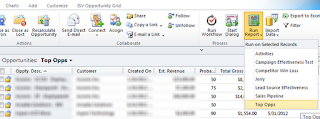
No comments:
Post a Comment